Wallapop - Sell & Buy 1.210.0
Free Version
Classifieds App – Garage Sale in Your Pocket!
Do you like shopping at a flea market? Are you looking for used items that can be bought on the cheap? If yes, then this classifieds app is a literal gold mine for you. Wallapop – Buy & Sell Nearby is a useful app which allows you to purchase secondhand items and sell off things that you no longer need. It lets you advertise your used items for earning some quick cash and gives you the chance to find items you need at amazingly low prices. Moreover, it shows you item deals which are being offered near your location so that you can get to them quickly. The intuitive user interface and simple design and layout of this app mean that even novice traders won't have much trouble in purchasing something they want or making a sale.
Wallapop – Buy & Sell Nearby offers a lot of useful features to you when it comes to buying and selling or used items. However, before you get to utilize these features, you need to create an account on this classifieds app. This task can be accomplished simply by signing up using your Email ID. You also have the option of signing in using your Google or Facebook IDs too. After having created an account, the app will use your phone's location to list down the used items that are currently on sale in your area. The initial listings are based on their distance from your location by default. If you are looking for a particular item then you can search for it by clicking the search icon located at the top-right corner of the screen.
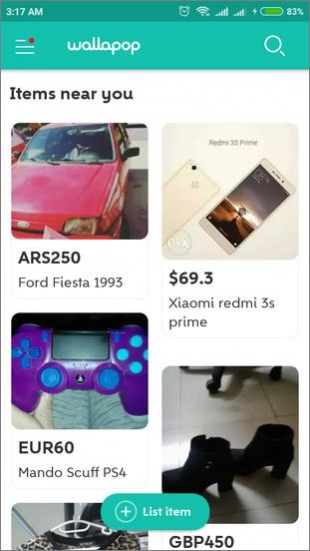
This classifieds app provides various search filters that enable you to locate items that you are looking for. These search filters are categories, price range, publish date, extras, sorting options, your location and your distance from the item on sale. By applying these filters, you can easily find the secondhand items that you need. Item listings on Wallapop are displayed with a photo with the asking price set by the seller mentioned underneath the photo. You can view further details of a listed item simply by clicking on its picture. If you like the item and want to inquire about it further then you can chat with the seller by clicking the Chat button located at the base of the screen.
Wallapop – Buy & Sell Nearby gives you the opportunity to list items of your own and earn money from their sale. Listing an item requires you to click on the List item button located at the bottom of the home screen. It will direct you to a window where you will get to create your own ad. First, you will be asked to tell what you are offering. This is done to choose a category for your listing. Next, this classifieds app will ask you to upload some pictures of the item and provide product details like asking price, description, shipping method and extras. After filling these fields, you just have to click the List item button at the bottom to publish your ad.
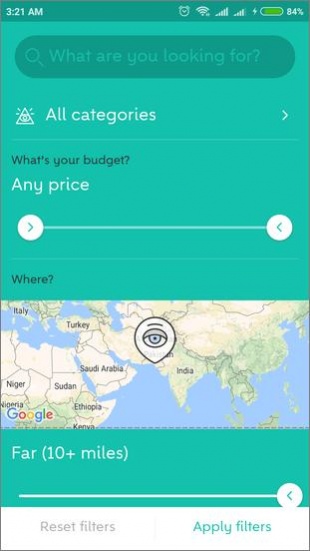
Features
- Intuitive user interface
- Simple design and layout
- Find hundreds of used items for sale
- Search option for finding the item you want
- Various search filters to locate used items near you
- Option to list your own items for sale
- Chat with sellers via messaging
- Meet up with customers to negotiate the price
Conclusion
Wallapop – Buy & Sell Nearby is an app which will primarily appeal to people who have an interest in local buying and selling of used items. It helps them in finding useful items up for sale in their vicinity and lets them put items up for sale which they don't have an interest in to make a quick buck. It is a nice classifieds app to have on your phone if you are a fan of garage sales.
Our Recommendations